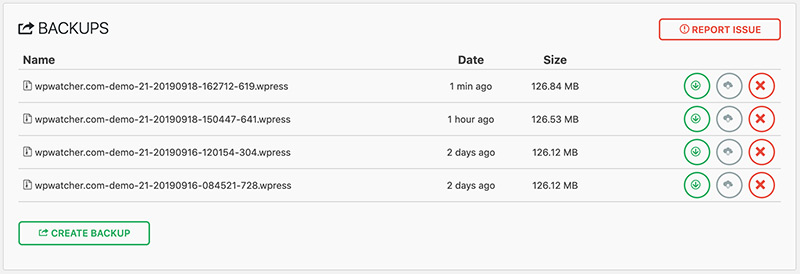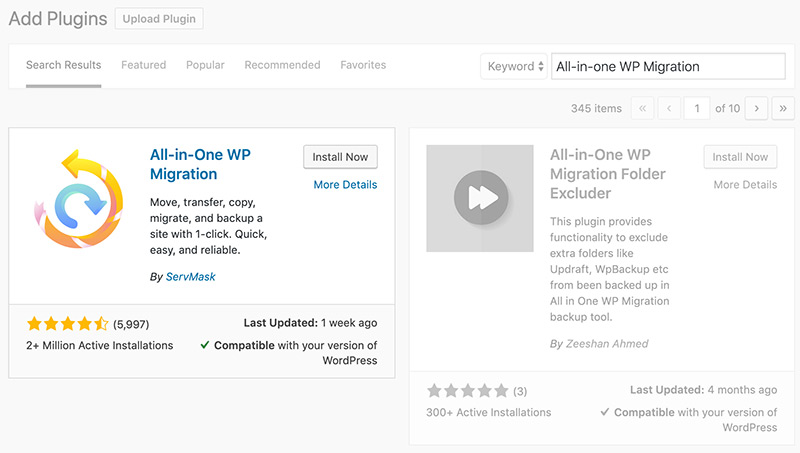
Main Support
Installing All in One WordPress Migration
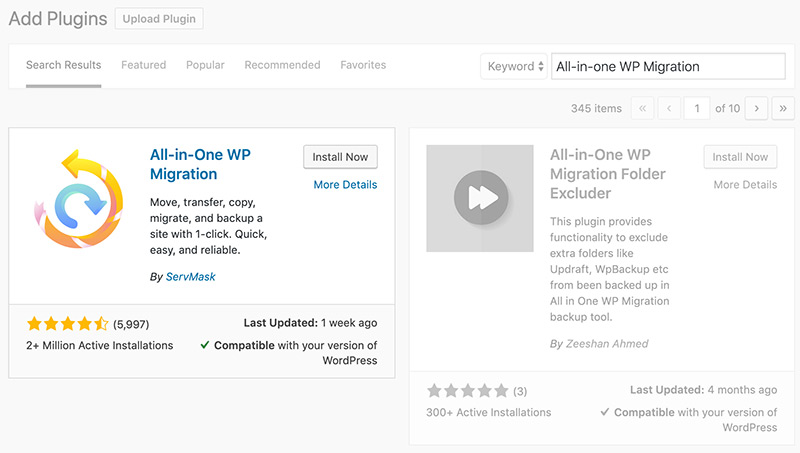
All-in-One WP Migration is a massively popular backup and migration tool for WordPress. It's popularity stems from it's simplicity: just install the plugin and you have an immediate tool for backing up and migrating your WordPress website. A number of premium add-ons are also avalable that extend the functionality to include offsite and cloud storage options.
To use All-in-One WordPress Migration as a backup tool in Watchful:
- In your WordPress website backend, select Plugins > Add new from the sidebar.
- In the search bar enter "All-in-one WP Migration".
- Install and activate the the All-in-One WP Migration entry, which should be the first in the list. Detailed help is available from the developers website.
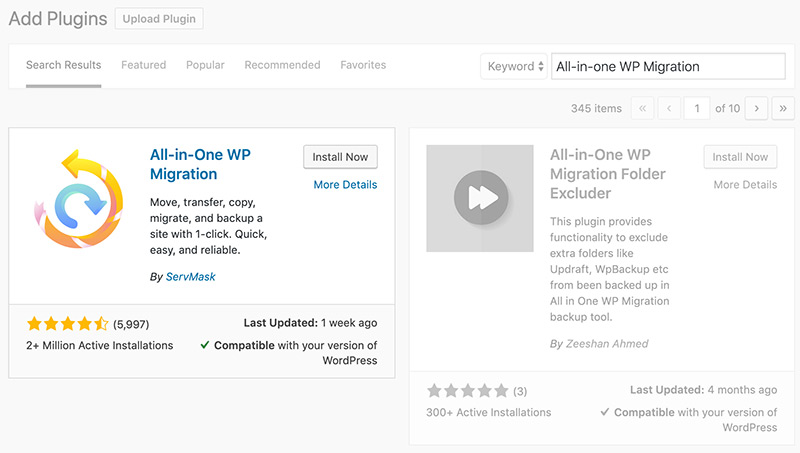
- Install and configure any additional add-ons for All-in-one WP Migration.
- From the sidebar in the WordPress backend select All-in-One WP Migration > Backups. Click the Create Backup button to test the backup process.
- Once a successful backup is produced from the WordPress backend, you are ready to schedule All-in-One WP backups backups with Watchful.
Search Knowledge base
Most popular
- Add a Joomla website to Watchful
- Add a website to Watchful
- Add a WordPress website to Watchful
- Does Watchful support managed hosts like WP Engine, Flywheel, and Pantheon?
- How do I generate reports for my clients?
- How to add Tags to your WordPress & Joomla websites in Watchful
- How to use the Auto Update Scheduler
- How to use the Auto Updater
- Managing your auto-updating softwares
- Three ways to backup your website with Watchful