Main Support
What items are scanned by the SEO Audit?
The SEO Audit scans the homepage of your website for SEO-related issues in four categories:
Standards compliance
This section includes tests related to HTML best practices and World Wide Web Consortium (W3C) standards compliance.
- DocType - Does the homepage have a valid DOCTYPE?
- Language attribute - Is the language of the homepage specified?
- <title> tag - Is the title tag present on the homepage and is the length within normal parameters?
- W3C Validation - Does the source code of the homepage meet the standards published by the W3C (an important step towards ensuring the technical quality of web pages)?
Content
High quality content is an important criterion for search engines. This section includes tests that analyze the content of your page.
- Broken links - Does the homepage contain broken links?
- Heading tags structure - Are headings used appropriately on the homepage?
- Images alt attribute - Do images on the homepage includes an alt attribute?
- Content consistency - Is the content on the homepage similar to the homepage metadata?
Optimizations
This section includes site optimizations that can boost your SEO by facilitating the work of web crawlers.
- Meta description tag - Does the homepage have a meta description tag?
- Meta keywords tag - Does the homepage have a meta keywords tag?
- MicroData - Does the homepage use microdata?
- robots.txt file - Does the homepage have a robots.txt file?
- SEF Urls - Does the site use Search Engine Friendly URLs?
- XML SiteMap - Does the site have an XML Sitemap?
External Factors
This section gives you an overview of the importance and attractiveness of your site on the internet.
- Google PageSpeed Insight - Does the homepage load quickly?
Preview
The SEO Audit results are displayed as shown below. A full video tour is also available.
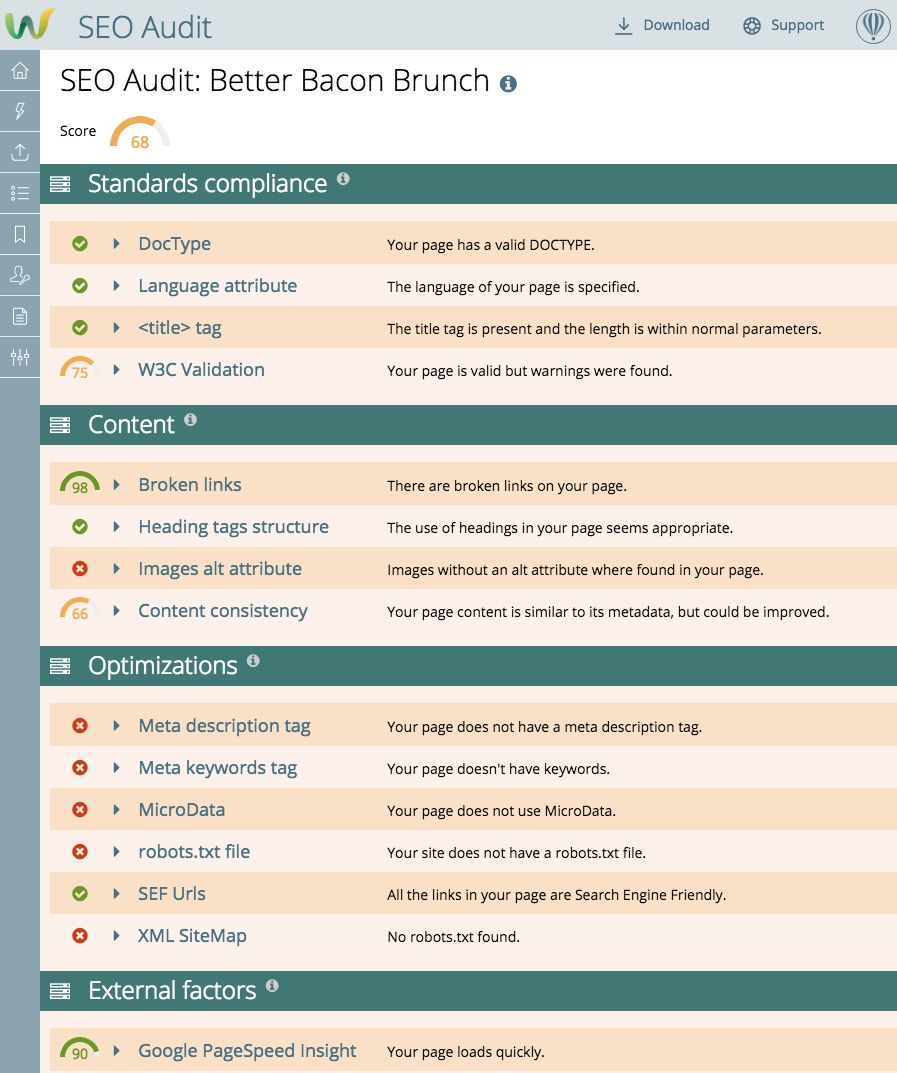
Search Knowledge base
Most popular
- Add a Joomla website to Watchful
- Add a website to Watchful
- Add a WordPress website to Watchful
- Does Watchful support managed hosts like WP Engine, Flywheel, and Pantheon?
- How do I generate reports for my clients?
- How to add Tags to your WordPress & Joomla websites in Watchful
- How to use the Auto Update Scheduler
- How to use the Auto Updater
- Managing your auto-updating softwares
- Three ways to backup your website with Watchful