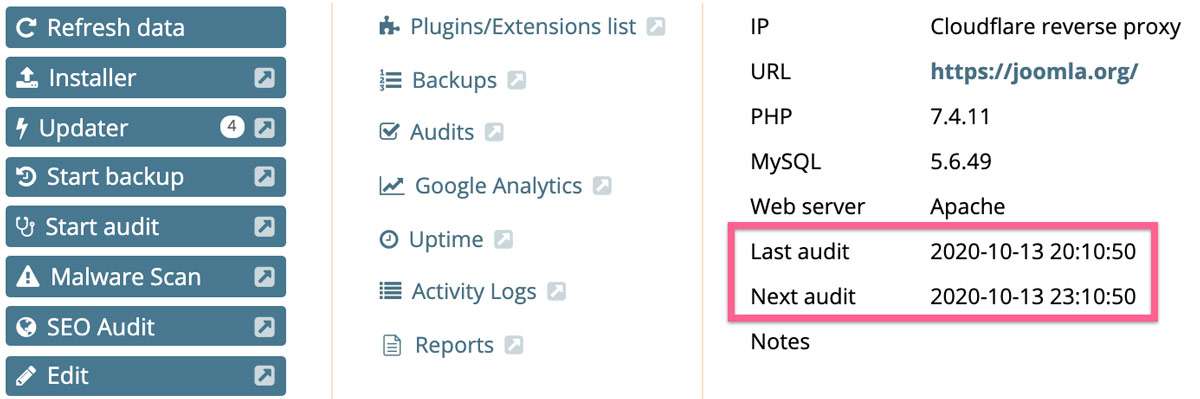What is the Early Warning Audit?
The Early Warning Audit is an automated security scanner that performs a number of checks on system files and basic components of your website software and infrastructure.
Changes in these files and/or services are rare and could indicate an intruder has gained unauthorized access to your site. Thus, the audit looks for changes and notifies you when they are detected.
Audit frequency
The Early Warning Audit is an automated scan that runs regualrly on your websites. These audits can also be triggered on-demand at any time using the Refresh Data button.
The date of the most recent and next audit are displayed in the site drawer on the Watchful Dashboard as shown below.
Audit Notifications
If a change is detected in one of the files or services monitored by the Early Warning Audit, an email notification will be sent to you. Note that you must have notifications enabled for these types of changes in your Settings as described elsewhere in the Knowledge Base.
Items included in the early warning audit
The Early Warning Audit performs checks in the following categories:
- File — Changes to the size, checksum, and/or time stamp of critical system files. This is CMS-dependent
- Add-on — Changes to the installed extensions/plugins, themes/templates, and languages
- IP/URL — Changes to the IP Address or URL of the website
- System — Changes at the system/CMS level such as new admin accounts
- Service — Changes in the version or status of critical services
The following table describes the files and services monitored for changes by the audit for both Joomla and WordPress.
| Name | Category | WordPress | Joomla |
|---|---|---|---|
index.php | File | ||
.htaccess | File | ||
wp-config.php | File | | |
wp-admin/index.php | File | ||
wp-admin/.htaccess | File | ||
wp-content/themes/[theme_name]/footer.php | File | ||
wp-content/themes/[theme_name]/functions.php | File | ||
wp-content/themes/[theme_name]/header.php | File | ||
wp-content/themes/[theme_name]/index.php | File | ||
wp-content/themes/[theme_name]/style.css | File | ||
configuration.php | File | ||
administrator/index.php | File | | |
templates/[theme_name]/index.php | File | | |
templates/[theme_name]/error.php | File | ||
templates/[theme_name]/component.php | File | ||
administrator/templates/[theme_name]/index.php | File | | |
| Recently installed plugin/extension/language/theme/template | Add-on | ||
| Recently updated plugin/extension/language/theme/template | Add-on | ||
| Recently deleted plugin/extension/language/theme/template | Add-on | ||
| Update(s) avalable | Add-on | ||
| Scheduled backup fails | Add-on | ||
| Latest Backup Date | Add-on | ||
| Stale Backups | Add-on | ||
| Website URL | IP/URL | ||
| IP Address | IP/URL | | |
| Admin user change* | System | ||
| PHP Version | Service | | |
| MySQL Version | Service | | |
| Web Server Version | Service | | |
| Uptime (including Word to check) | Service |
*Admin user changes include creating/deleting accounts with admin privileges, or adding/removing admin privileges for existing users. In WordPress, this applies only to the Administrator role. In Joomla, this includes the Manager, Administrator, and Super User usergroups.
Search Knowledge base
Most popular
- Add a Joomla website to Watchful
- Add a website to Watchful
- Add a WordPress website to Watchful
- Does Watchful support managed hosts like WP Engine, Flywheel, and Pantheon?
- How do I generate reports for my clients?
- How to add Tags to your WordPress & Joomla websites in Watchful
- How to use the Auto Update Scheduler
- How to use the Auto Updater
- Managing your auto-updating softwares
- Three ways to backup your website with Watchful