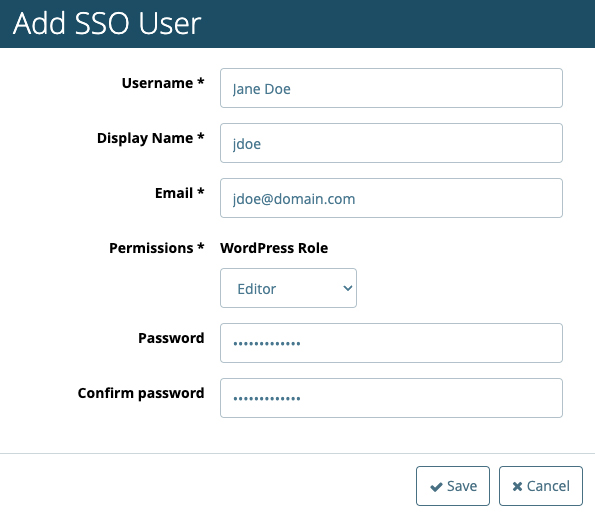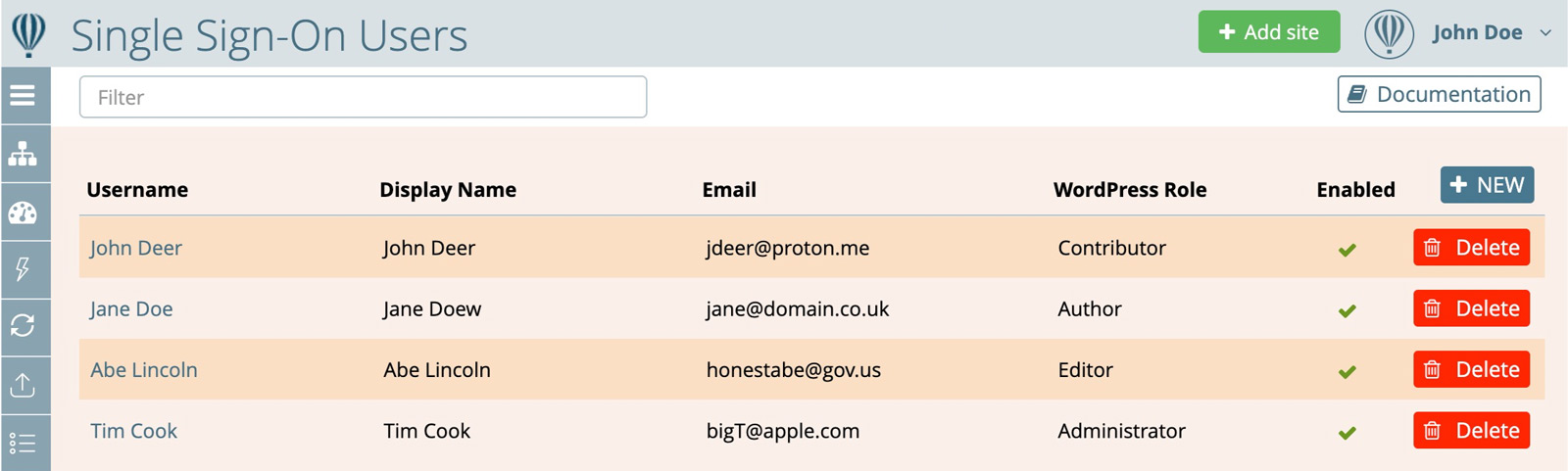
Main Support
Single Sign-on (SSO)
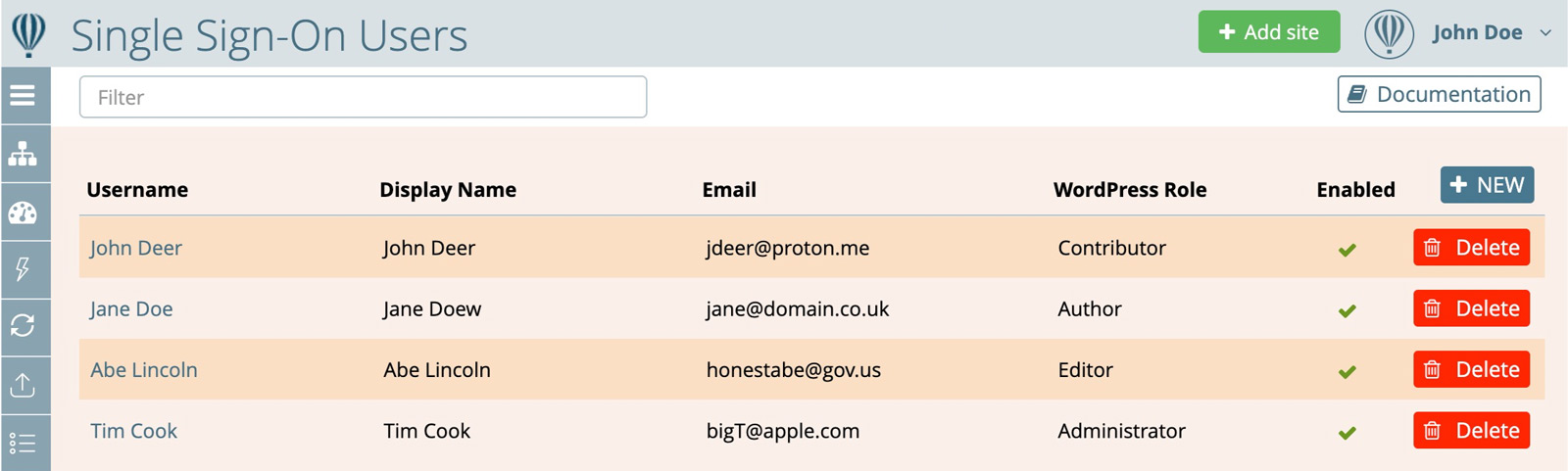
Single Sign-On or SSO is a centralized authentication system that allows you to create one or more users with access to all of the sites in your Watchful account.
It is ideal for team collaboration on site development, maintenance, and content production/publication.
Note: SSO is part of Watchful Premium.
Key Features
The key features of SSO are as follows:
- Quickly create one or more users with access to all sites in your Watchful account.
- Control permissions by assigning users to any default role such as
Administrator. - Temporarily disable any SSO user. The SSO users continues to exist but can not log in to any web sites.
- Change the email address, username and/or password of a user for all websites with one click.
Restrictions
The restrictions of SSO are as follows:
- It is not possible to view, edit, or remove users created in the website backend. Watchful's SSO only displays the SSO users it creates.
- It is not possible to create user access to only one website or just a few websites.
- It is not possible to specify different roles for different websites. A user may have only one role that will be common on all sites.
- Only the default roles are supported.
Adding a SSO user
- Log into your Watchful account and visit the SSO area.
- Click the
newbutton and complete the user details in the SSO modal. Be sure to select the desired role for the user. - Click the
savebutton to complete the process. - Test the credentials for the new user by logging into the backend of one of your websites.
Troubleshooting SSO
Please review this dedicated article when troubleshooting SSO.
Search Knowledge base
Most popular
- Add a Joomla website to Watchful
- Add a website to Watchful
- Add a WordPress website to Watchful
- Does Watchful support managed hosts like WP Engine, Flywheel, and Pantheon?
- How do I generate reports for my clients?
- How to add Tags to your WordPress & Joomla websites in Watchful
- How to use the Auto Update Scheduler
- How to use the Auto Updater
- Managing your auto-updating softwares
- Three ways to backup your website with Watchful