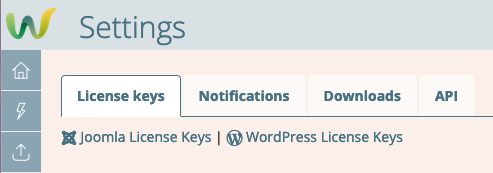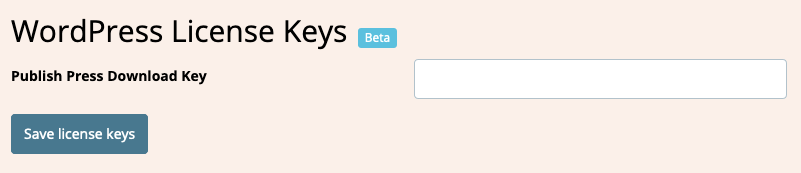How do I update premium WordPress plugins from vendors like Easy Digital Downloads and GiveWP?
In 2019, Watchful added native update support for premium WordPress plugins. Watchful offers a centralized area for storing your vendor license keys, and automatically updates the remote update vendor with any new domains you are currently using their software on.
The first premium WordPress plugins supported by our native updater were those from PublishPress. A number of additions are planned including plugins available from Yoast, Easy Digital Downloads, and many more.
The primary advantage of our native updater is that your license keys do not need to be stored on the remote site. This provides three main advantages:
- Client sites are unable to view your license keys, thereby providing a useful privacy feature for agencies.
- If a license key changes, there is no need to manually change the key on all of your remote sites. You only need to change them in Watchful.
- If you are rolling out a new premium plugin on all of your sites, you do not need to manually add all the domains on the vendor site as Watchful will take care of this for you automatically.
To apply updates for Premium WordPress plugins to the sites in your Watchful dashboard, log in to the Watchful dashboard and click “Settings”. You can already see a “WordPress License Keys” area:
Simply enter the license key(s) and your premium WordPress plugins can be updated from Watchful in the same manner that it updates plugins on the WordPress repository.
The videos below demonstrates how both free and paid updates are applied.
Search Knowledge base
Most popular
- Add a Joomla website to Watchful
- Add a website to Watchful
- Add a WordPress website to Watchful
- Does Watchful support managed hosts like WP Engine, Flywheel, and Pantheon?
- How do I generate reports for my clients?
- How to add Tags to your WordPress & Joomla websites in Watchful
- How to use the Auto Update Scheduler
- How to use the Auto Updater
- Managing your auto-updating softwares
- Three ways to backup your website with Watchful