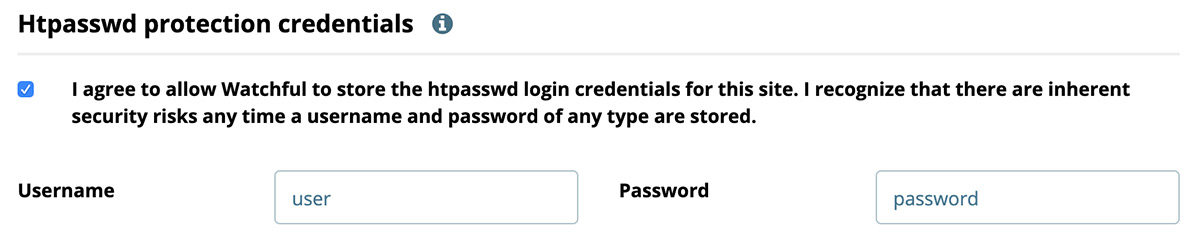
Monitoring private sites that require basic authentication credentials
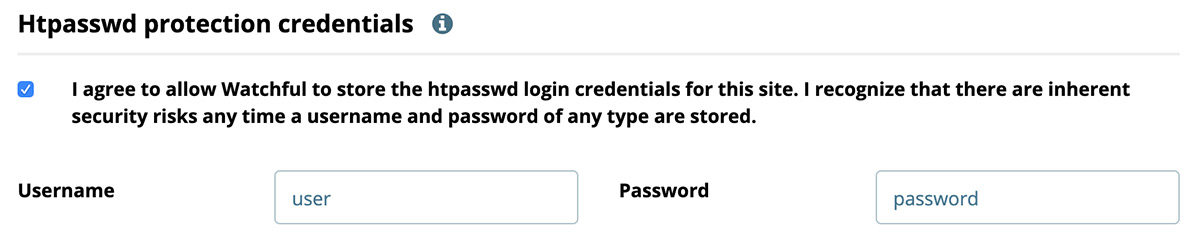
Some people want to protect their entire websites by restricting access with a username and password. This is a common practice for staging sites for example.
On linux-based servers (very common for WordPress and Joomla users), this is often achieved using basic authentication. An .htaccess file is used to indicate what user(s) can access the site and its contents while the username/password combinations are stored in the .htpasswd file. Once the .htaccess / .htpasswd combination has been configured, all http and https requests will require credentials to proceed.
On sites using cPanel/WHM, this is sometimes referred to as Directory Privacy.
Watchful can manage private websites once the acccess credentials have been stroed in our system. Please configure the site connection and uptime monitoring as shown below.
Note: Stored credentials for basic authentication are not encrypted. As such, be sure to use unique credentials for basic authentication. Neither the username nor the password should bear any resemblance to any other password you use.
Configuring htpasswd credentials
To allow Watchful to connect to, monitor, and manage your private website (including uptime monitoring), you'll need to add the access credentials in the Site Add/Edit dialog:
- In the Watchful dashboard, find the website of interest and click the site name to open the site drawer.
- In the site drawer, click on the Edit button.
- In the Edit Site dialog, look for the Htpasswd section.
- Click the checkbox to explicitly give permission to Watchful to store your credentials. You will not be able to enter the credentials until this checkbox is selected.
- As described above, stored credentials for basic authentication are not encrypted.
- Enter the username and password in the appropriate fields.
- Save the settings.
Search Knowledge base
Most popular
- Add a Joomla website to Watchful
- Add a website to Watchful
- Add a WordPress website to Watchful
- Does Watchful support managed hosts like WP Engine, Flywheel, and Pantheon?
- How do I generate reports for my clients?
- How to add Tags to your WordPress & Joomla websites in Watchful
- How to use the Auto Update Scheduler
- How to use the Auto Updater
- Managing your auto-updating softwares
- Three ways to backup your website with Watchful