Main Support
Lastpass autofills Watchful fields
LastPass Password and Autofill manager does an excellent job of saving and filling in fields securely. It can however sometimes fill unwanted fields if they have been saved. LastPass does provide settings on a per domain basis on whether to autofill fields or not, you can disable autofill for fields in LastPass:
- Open you LastPass Vault
- Search for watchful
- Click the pencil next to a watchful entry (there may be several)
- Select "Never Autofill"
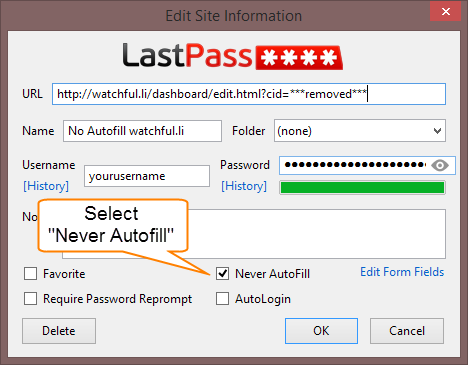
Notes:
- You should probably edit the name, since you can still enter the data by selecting the * in one of the form fields and selecting this LastPass entry
- You can alternatively delete the entry and make sure not to save again for this site
- You can edit the form fields "Edit Form Fields" so that they may reflect a better set of data for you (here you can also see whether this is the entry you need to disable)
Search Knowledge base
Most popular
- Add a Joomla website to Watchful
- Add a website to Watchful
- Add a WordPress website to Watchful
- Does Watchful support managed hosts like WP Engine, Flywheel, and Pantheon?
- How do I generate reports for my clients?
- How to add Tags to your WordPress & Joomla websites in Watchful
- How to use the Auto Update Scheduler
- How to use the Auto Updater
- Managing your auto-updating softwares
- Three ways to backup your website with Watchful