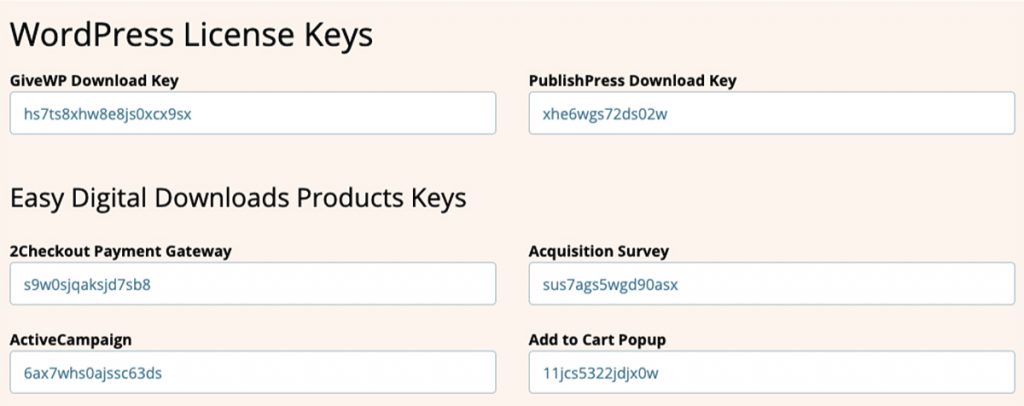
Main Support
How to add your premium plugin to the Watchful license manager
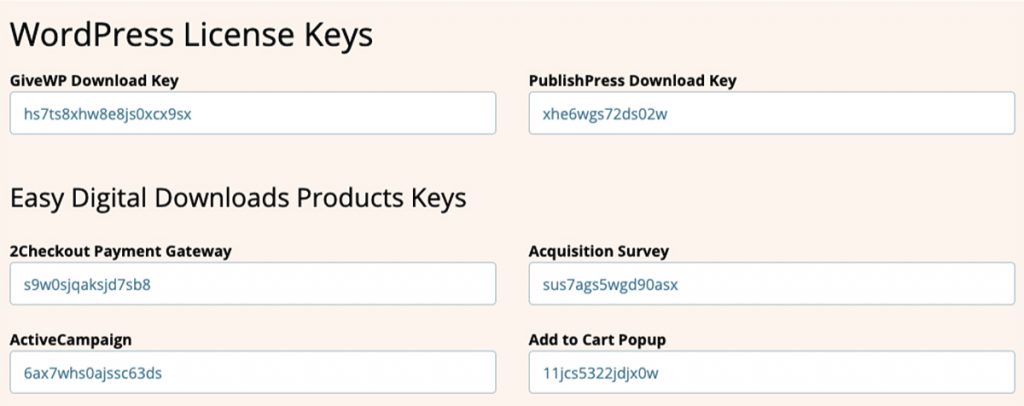
Watchful includes a centralized license manager for updating premium WordPress plugins. The benefits of keeping your license keys in a central location include:
- Keeping shared keys in a private location (and not on the remote site where it may be copied/abused).
- Updating/changing the key only needs to be done in one place, not on all of your remote sites.
Adding support for your premium plugins
In order for us to develop and test your premium plugin updates, please use the contact form to send us the information described below. In most cases, we can then start development.
- store Url: This is the URL of the store. It's usually in the main PHP file.
- author: This is your vendor name. It's usually in the header of the main PHP file.
- itemID(s): This is the ID(s) of the plugin in your store. A list of each product name and the itemID from the store is needed here, including itemIDs from any bundled products.
- active account: User account assigned to This email address is being protected from spambots. You need JavaScript enabled to view it. with the ability to add at least one domain for testing (if you update system allows adding domains).
- The current version of the plugin. Please attach.
- The prior version of the plugin. We use this to test the upgrade process. Please attach.
- URL endpoint for validating subscriptions
- custom parameters: Please include details of any custom parameters required to authorize the update. By default, we use the license key and domain name for authorization.
- Some vendors use email as a custom parameter for example.
- Software social media accounts(s): Helps us promote the software when we release it.
- Developer social media account(s): Helps us promote the software when we release it.
Search Knowledge base
Most popular
- Add a Joomla website to Watchful
- Add a website to Watchful
- Add a WordPress website to Watchful
- Does Watchful support managed hosts like WP Engine, Flywheel, and Pantheon?
- How do I generate reports for my clients?
- How to add Tags to your WordPress & Joomla websites in Watchful
- How to use the Auto Update Scheduler
- How to use the Auto Updater
- Managing your auto-updating softwares
- Three ways to backup your website with Watchful