Main Support
New Seblod Items App
Note: This app has been retired and is no longer maintained.
![]()
![]()
Install this App using the standard Joomla installer on every SEBLOD powered site that requires new items notification and publish the app in the plugin manager. Be sure the site(s) on which you install this app has been added to your Watchful Dashboard and properly validated.
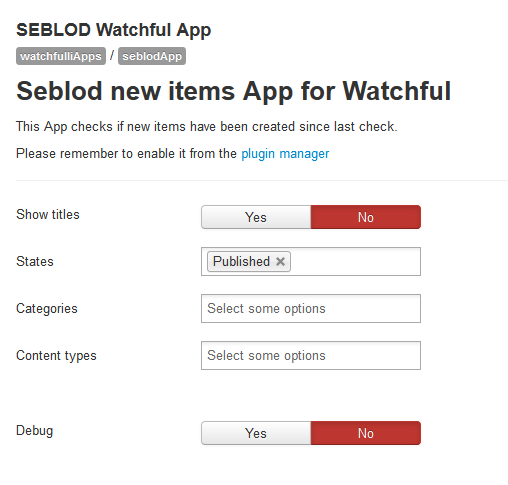
With default settings you will get notification for new items with status Published, from all categories and all content types. With available filters you can choose different statuses, one or more categories and one or more content types that will be included in reports. In addition to this you can choose to include item titles in the report and whether to use debug mode or not.
Installation
- Download the App.
- Install this App using the standard Joomla installer on every site that requires notifications.
- Publish the App in the plugin manager.
- Be sure the site(s) on which you install this App has been added to your Watchful Dashboard and properly validated.
Search Knowledge base
Most popular
- Add a Joomla website to Watchful
- Add a website to Watchful
- Add a WordPress website to Watchful
- Does Watchful support managed hosts like WP Engine, Flywheel, and Pantheon?
- How do I generate reports for my clients?
- How to add Tags to your WordPress & Joomla websites in Watchful
- How to use the Auto Update Scheduler
- How to use the Auto Updater
- Managing your auto-updating softwares
- Three ways to backup your website with Watchful