Main Support
Removing Google Analytics from your Watchful dashboard
Removing Google Analytics is straightforward, but you must remove/revoke access both at Watchful and at Google.
Watchful
- Login to the Watchful dashboard.
- Using the links at the left, navigate to
Settings>API. - Click the
Remove Accessbutton.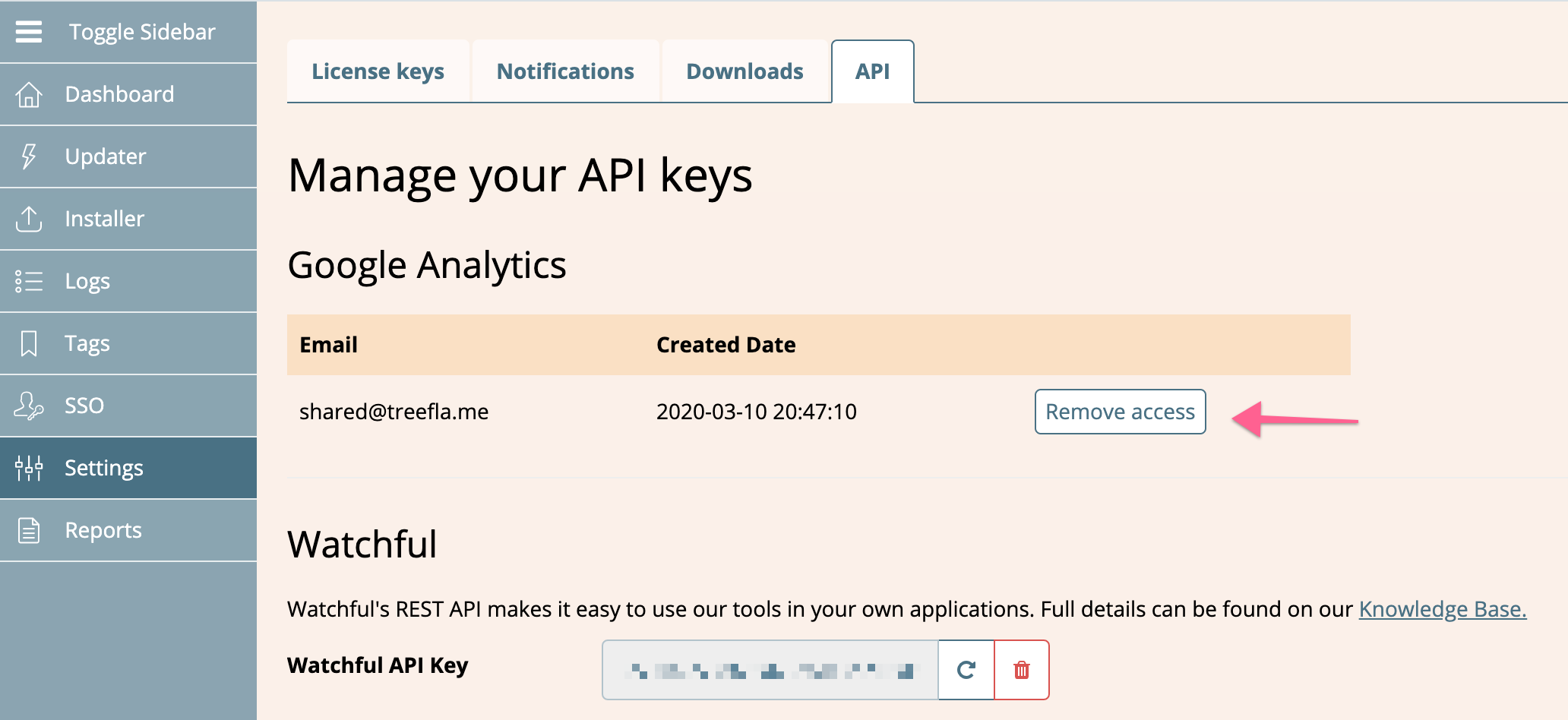
- Confirm the change by clicking
Yesin the confirmation dialog.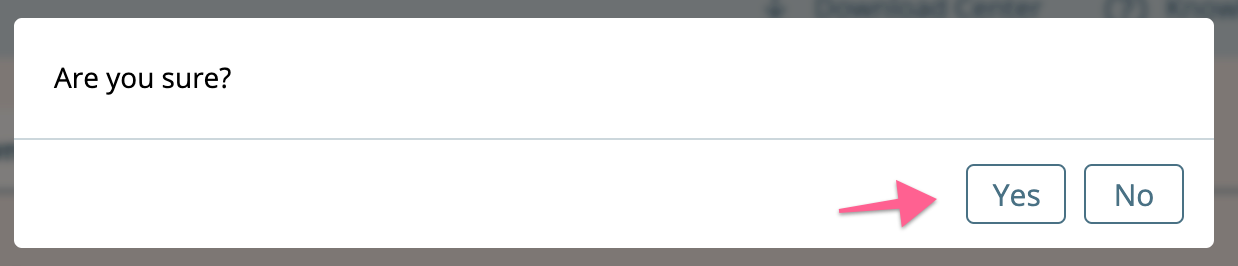
- Log in to the Google Analytics account.
- Visit the Apps Permissions page.
- Select
Watchfulfrom the list and clickRemove Accessbutton.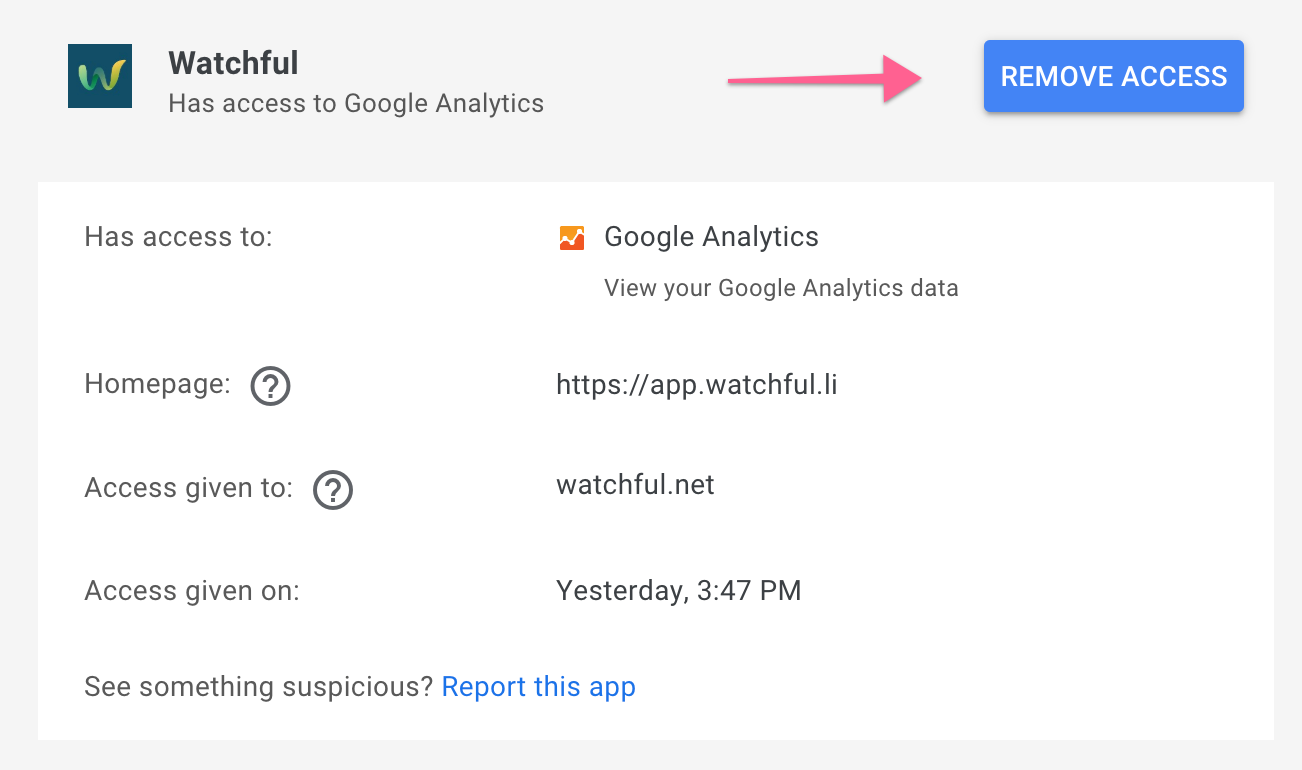
Confirm the change by clicking
OKin the confirmation dialog.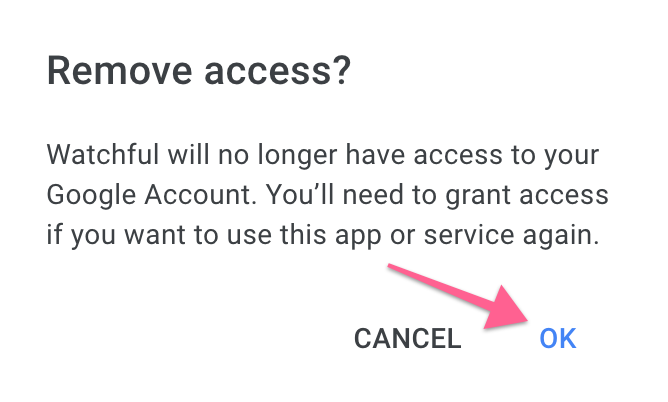
Adding Google Analytics
Once you've completed the steps above, you may want to add Google Analytics again. Please use the dedicated Adding Google Analytics page for that purpose.
Search Knowledge base
Most popular
- Add a Joomla website to Watchful
- Add a website to Watchful
- Add a WordPress website to Watchful
- Does Watchful support managed hosts like WP Engine, Flywheel, and Pantheon?
- How do I generate reports for my clients?
- How to add Tags to your WordPress & Joomla websites in Watchful
- How to use the Auto Update Scheduler
- How to use the Auto Updater
- Managing your auto-updating softwares
- Three ways to backup your website with Watchful