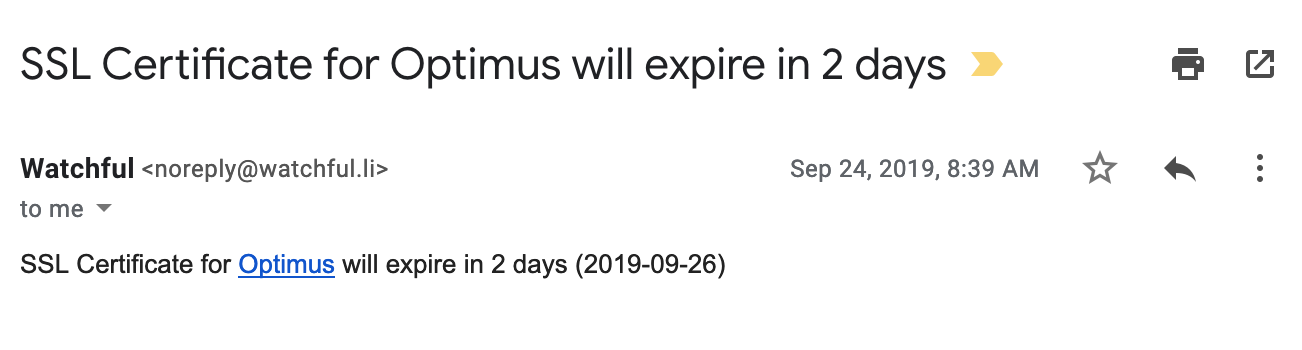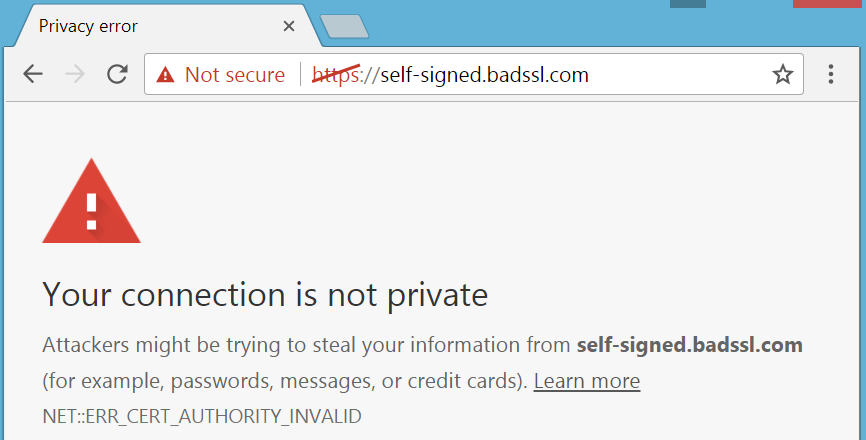
Monitoring SSL certificate expiry
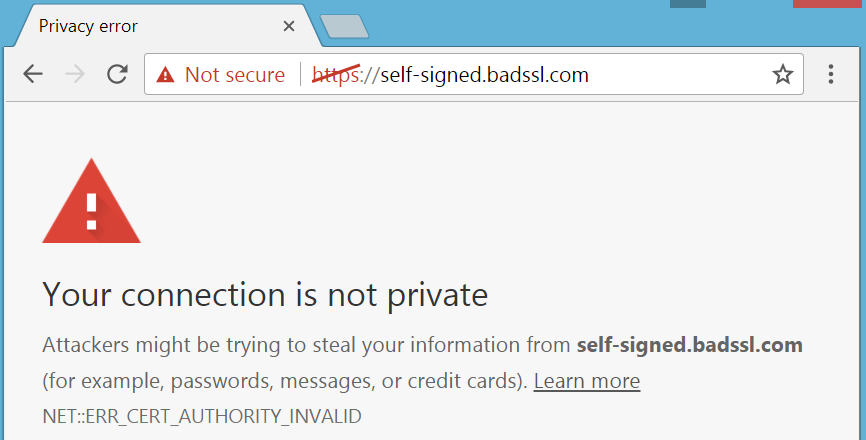
In just a few short years it has become the standard practice to secure your website with a valid SSL certificate.
And most web browsers will warn you if you try to visit a website whose address starts with HTTP instead of HTTPs as shown below above.
Watchful keeps an eye on your SSL certificate to make sure it is not expired and is operating normally. Here is what we check for:
- when the SSL certificate has errors including:
- expiration
- host mis-match
- forcing insecure protocol (like SSLv2 or SSLv3)
- when the SSL certificate is getting close to it's expiry date so that you can renew it in advance.
If these errors are detected, you will receive a notification email similar to the one below.
How to monitor SSL Certificate health
1. Ensure that you have installed an SSL certificate for your web site. You may need to talk to your system administrator or IT department for this. For many sites, the free SSL service Let's Encrypt is a great option that auto-renews itself.
2. (Optional) We recommend forcing your site to always load the HTTPS version. For most WordPress and Joomla websites, this can be easily done with a simple command in your HTACCESS or WEB.CONFIG file. Cloudflare users have the option to do this also with a simple click of a button.
2. Update your site in the Watchful Dashboard so that the URL begins with HTTPS. To make this change, simply click the site name to open the Site Drawer and click the Edit button (the Edit interface was recently revamped. Check it out!).
Search Knowledge base
Most popular
- Add a Joomla website to Watchful
- Add a website to Watchful
- Add a WordPress website to Watchful
- Does Watchful support managed hosts like WP Engine, Flywheel, and Pantheon?
- How do I generate reports for my clients?
- How to add Tags to your WordPress & Joomla websites in Watchful
- How to use the Auto Update Scheduler
- How to use the Auto Updater
- Managing your auto-updating softwares
- Three ways to backup your website with Watchful