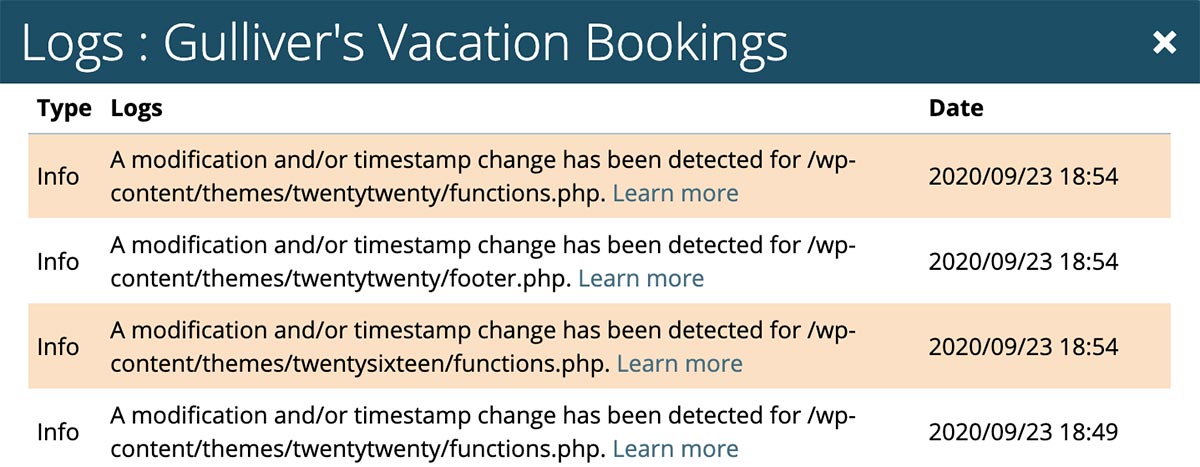
Main Support
Monitoring critical files
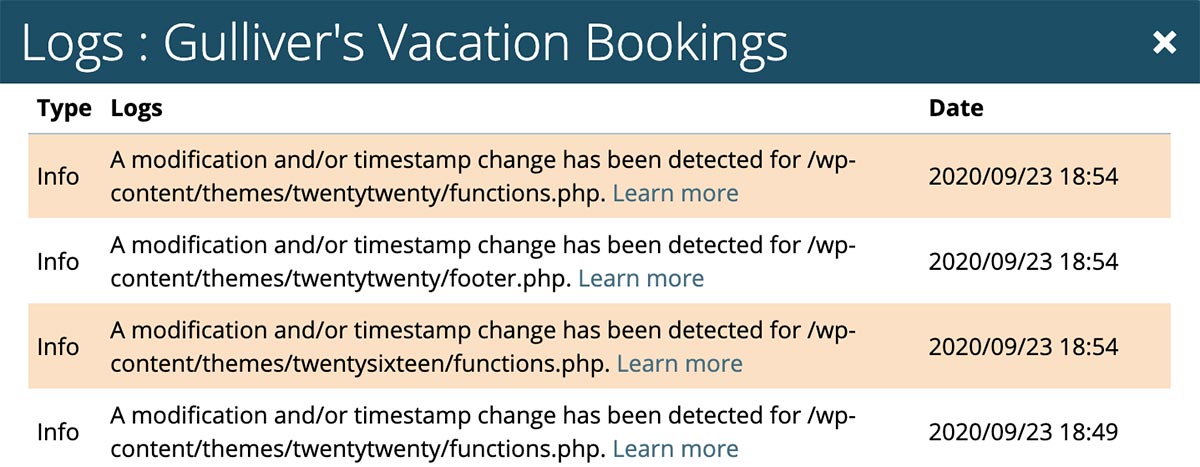
Monitoring a full site in real-time for unauthorized file modifications is resource intensive and for many servers is not possible.
Thus, Watchful takes a very conservative approach to file monitoring. We limit our file scanning engine to a number of common targets for defacing and hacking as fully outlined in our documentation on the Early Warning Audit.
Since we are monitoring only the most sensitve files, the early warning audit can scan your site up to 8 times per day. When it detects changes in any of these files you will be notified via email.
Changes can be of the following types:
- Contents of the file has changed.
- Timestamp of the file has changed.
Troubleshooting suspected hacked files.
If you receive an unexpected notice that a file on your site has been modified, please review our documentation on Troubleshooting suspected hacked sites.
Search Knowledge base
Most popular
- Add a Joomla website to Watchful
- Add a website to Watchful
- Add a WordPress website to Watchful
- Does Watchful support managed hosts like WP Engine, Flywheel, and Pantheon?
- How do I generate reports for my clients?
- How to add Tags to your WordPress & Joomla websites in Watchful
- How to use the Auto Update Scheduler
- How to use the Auto Updater
- Managing your auto-updating softwares
- Three ways to backup your website with Watchful