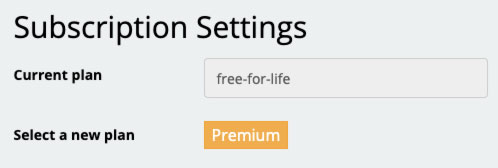
Main Support
How to upgrade from Forever Free to Watchful Premium
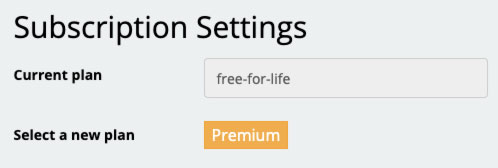
Watchful can be used with one of two types of accounts:
- Forever Free
- Premium (and other legacy paid plans)
To remove the limitations of the Forver Free plan (compare features here), you will need to upgrade to Watchful Premium as follows:
1. Login to your account.
2. Click your account name at the top-right of the Dashboard and select Account and Subscription.
3. In the Subscription Settings area choose Premium as shown above.
4. Follw the on-screen instructions to purchase the paid plan.
Search Knowledge base
Most popular
- Add a Joomla website to Watchful
- Add a website to Watchful
- Add a WordPress website to Watchful
- Does Watchful support managed hosts like WP Engine, Flywheel, and Pantheon?
- How do I generate reports for my clients?
- How to add Tags to your WordPress & Joomla websites in Watchful
- How to use the Auto Update Scheduler
- How to use the Auto Updater
- Managing your auto-updating softwares
- Three ways to backup your website with Watchful