Main Support
How do I change my PayPal account?
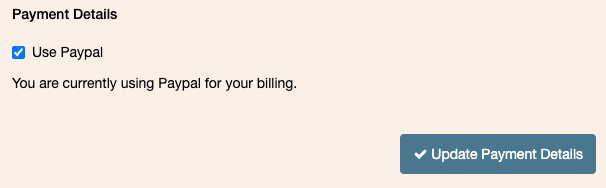
If you've paid for Watchful using PayPal, you've entered into a recurring billing agreement at PayPal.
To change your billing to a different PayPal account, or to approve a new billing agreement, follow the steps below:
Change account/billing agreement
1. Log into your existing Watchful account.
2. Visit the Billing area, scroll down to the Payments section, and click the Update Payment Details button.
3. Follow the on-screen prompts to log into your PayPal account and enter into a new billing agreement.
Note: Once you've completed this process, it may take up to 10 minutes for the changes to be reflected on Watchful.
Search Knowledge base
Most popular
- Add a Joomla website to Watchful
- Add a website to Watchful
- Add a WordPress website to Watchful
- Does Watchful support managed hosts like WP Engine, Flywheel, and Pantheon?
- How do I generate reports for my clients?
- How to add Tags to your WordPress & Joomla websites in Watchful
- How to use the Auto Update Scheduler
- How to use the Auto Updater
- Managing your auto-updating softwares
- Three ways to backup your website with Watchful